Goodbye Dropbox! I’ve hated you ever since I ceased my yearly paid subscription and you kept putting “canceled account” everywhere. I didn’t like that threat then, and I don’t like it now. I’m not “canceled” until my actual subscription expires. I don’t like giving my money over to a threat, and so I’ve been anticipating the advent of Google Drive for a long while now. Yesterday, Google Drive arrived, and I have been in Cloud Storage Glory ever since!

On September 26, 2011, I wrote this article in Panopticonic — Ongoing Evidence of Google Drive — where I provided hard proof that Google Drive was on its way:
Google doesn’t like the term “folders.” They prefer “labels” instead. That’s fine. I get it that a file can have multiple labels. Over the weekend, that has changed. Now “labels” act like folders. Placing a file in a top-level label and a sub-label always resulted in two labels being applied to the file. As of Saturday, September 24, 2011, a file now only has ONE label — the lowest label in a containerized tree listing – if it belongs to more than one upper hierarchical label. What that means for us as end users is that a file now sneakily resides in a folder instead of being just “labeled.” That’s fine, but it messes up my previous organization of my files via nested labeling. Old files have a “label within a label” while new files moved and modified since Saturday now have only one “label” in a single hierarchy or, as Google refers to it, “Collection.” I guess Google’s new definition of “folder” is “Collection.” You can now also upload a “folder” to Google Docs and it becomes a “Collection.”
I’ll all-in on anything Google — so taking advantage of Google Drive is part of my ongoing evolution with the company. Here’s what the local Google Drive folder looks like on my Mac:

Unfortunately, when I click on those phone number URLs — they look like missed calls from Google Voice — I get taken to this screen:

I’m not sure why Google Drive is providing links to dead pages, but I’m sure that will get revised and worked out as the project continues.
I’ve been downloading all my Google Docs/Drive stuff to my Mac for about 12 hours and I’m currently at 26,299 of 36,380 downloaded. A few more hours and the process should be complete. Here’s a shot of the download process when I started:
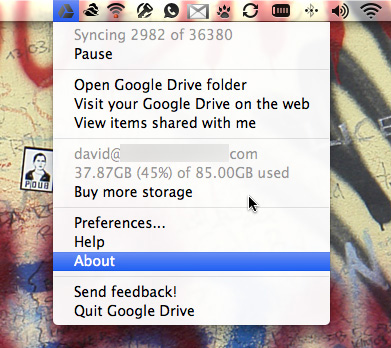
I was smart last August when I grabbed 80 gigs of extra Google Docs/Picasa space for a mere $20.00USD a year.

I can keep that sweet plan as long as I like as long as I keep my Google Wallet information up-t0-date. If I run out of room, or if I let my yearly subscription expire, I’ll have to jump to a paid monthly plan instead:
How to keep your old plan
Google storage plans have changed, but you can stay on your current plan as long as you:
- Keep your account active
- Keep payment information in Google Wallet accurate and up-to-date
- Don’t cancel or upgrade your current plan
If your account lapses, your credit card is declined, or you choose to change your storage plan in any way (upgrade or downgrade), you’ll be switched to the new Google storage plan.
I plan to put my current Documents folder in my Google Drive folder. That way, all my local files and derring-go will be auto-synced with my online Google Drive. I already write all my Boles Blogs articles and teaching plans in Google Docs, so having everything managed by Google Drive is transparent and easy.
Another new storage arsenal is the much improved SkyDrive. I logged in to upgrade my profile across all my MSFT email accounts to preserve my 25 gigs of free storage per account. I’m delighted to have SkyDrive embedded in my Mac right there along with Google Drive:

Both Google Drive and SkyDrive have folder aliases on my Mac desktop so I can even more simply drag-and-drop files for safe upload keeping. I’ll only put supercritical stuff in my SkyDrive. Everything else — My Junk Bucket — goes into Google Drive.

I’m crazy about my Google Drive — but the caution is to not fill it too full or I’ll lose my cherished 80 gigs a year for $20.00USD deal — even if that happens, it’s all good because $5.00USD a month for 100 gigs is a great deal. SkyDrive is a lovely backup counterpart. As for Dropbox — I don’t miss them at all.
I use the free dropbox and don’t mind having only a few gigabytes from recommending it to others. They don’t pester me and I don’t pester them. I’m waiting for Google Drive to let me know that I can start using it — apparently they will notify me by email.
You remind me of another thing I don’t like about Dropbox, Gordon: They’re liars! A while back, they had an announcement that if you had a .EDU email address, they would double your storage RETROACTIVELY. Just email them from your .EDU email address and they would upgrade your account for free. I followed the instruction, got an ACK back from Dropbox that all was good for the upgrade — and the upgrade never happened! Subsequent inquiries from me were left unanswered.
David,
That announcement was a gift from you to me for which I will be forever grateful to you. That announcement was the reason I went to get my .edu email address and found out that I had never received my degree and went through all that effort to make sure that I got it with the right date on it and on top of that I wouldn’t have my current job as a result 🙂 So I suppose I ultimately have to thank you and in a way, thank Dropbox, for helping me get where I am today. 🙂
Gordon? Are you saying you’re the one who owes me the double storage?!!
Well if you deleted your dropbox I suppose that means you have 0 storage with them and so I will be happy to give you double that 🙂
Ha! Well, I only canceled my for-pay subscription. I still have the free storage space available.