Yesterday, I took delivery of a brand-new Apple MacBook Air 13-inch computer. I decided to leap on this upgrade for several reasons. First, I love my Apple MacBook Air 11-inch model and it has been my main machine for 18 months, but it was starting to show its technical age. The SSD drive was only 256GB and memory, at 4GB, was in short supply when it came to the work day. Google Play Music live streaming would stutter and go bump in the night. I am now back to true multi-tasking with this spec’d out machine. My 11-inch MacBook Air was suffering from a lack of space and mind. You can see part of my Apple family below. The 13-in MacBook Air is in the center, my old, non-retina, iPad is my clock on the left, the 11-inch MacBook Air is nearby for comparison, and my beloved Thunderbolt display is on the right.
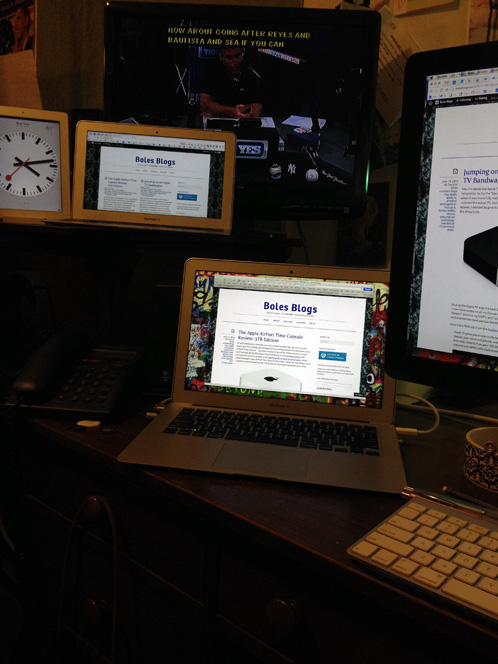
Transferring all my information from the old MacBook Air to the new one was simple. I used the Thunderbolt to Ethernet connection on each machine and 200GB of stuff was copied in under two hours. Then, I turned on WiFi and I was blitzingly fast with my new Apple AirPort Time Capsule.
The Haswell processor update is welcome. I could work for about three hours on my 11-inch MacBook air before needing to go on the juice. With my new 13-inch version, I can work — full-blast, with everything on and set on “high” and never sleeping — for six hours.

The connection between the new Macbook Air and my old Thunderbolt display is perfect and robust. Refreshes are fast and invisible. The audio is also 100% better on this version than the previous.

I maxed out every possible spec for this new machine. I doubled my storage space. I don’t think I’ll move my massive iTunes library from my network drive to the 13-inch MacBook Air, but I will sign up for, and then install, everything in the new Adobe Creative Cloud suite.

Doubling my MacBook Air memory solves all my slowness problems. Macs love memory, and since you can’t install more memory yourself, you live on your knees hoping Apple will give you options for maxing out your mind. Going from 4GB to 8GB was the single most important factor for me buying into this new machine. My work can finally breathe again.

What’s new to me on this 13-inch MacBook Air is the SD slot on the right side! That is super handy. The moment I inserted an SD card, a Dropbox pop-up presented itself asking if I wanted to move all my photos from the cloud and copy them to my SD card. I politely declined the invitation.

I am thrilled the new MacBook Air 13-inch is not a retina display. I know there have been ghosting problems with the current iteration of the technology on the MacBook Pros, and since I have a non-retina Apple Thunderbolt display, it doesn’t make economic sense for me to buy a retina Apple machine when my main monitor can’t handle the enhanced resolution. If, in a couple of years, the MacBook Air goes “retina” then I’m sure Apple will have a retina Thunderbolt display, too, and I’ll refresh everything “retina” at that time.
For now, the 13-inch MacBook Air is the perfect machine for me and my daily work and leisure life. I confess that having the 13-inch version is a much better overall experience than the 11-inch version. You get so much more screen space and the form factor doesn’t change that much for the larger display. I originally purchased the 13-inch version just because I already had the 11-inch — but now I wish I’d been with the 13-inch from the start because the immersion factor is so much more spectacular.
David,
Believe it or not, I still have the same MacBook from nearly 6 years ago — for now it is serving its purposes. This looks like it would be the perfect upgrade — and having looked at the price and their financing, it’s quite a good deal. Thanks for the great review!
Definitely an upgrade to what you have.
Looks and sounds good – I have a 4GB 13 inch model which is a relative virgin like all my Apple kit – I am definitely envious of the extra space – photography eats space …………….
Oh, you should start playing with your MackBook Air! It will please and delight you! Plus, it’s just so much more intuitive and friendly to use than Windows.
Yes, photographs eat a lot of space. With these MacBook Airs, you really have to max them out when you buy them — which means a special order build in China — but then you’re pushing every envelope and angle with these machines to get the most of what Apple offers, because once it’s built, that’s it. You really can’t upgrade anything yourself with any safety.
I bought the biggest I could at the time – same with the iMac . I am learning to “think” Apple instead of windows now – it has taken a while but I am getting there.
Smart! Once you get into the Apple way of thinking, then all the products begin to flow together and in unison. Makes for an easy way to “already know” new products before they arrive. SMILE!