I was thrilled to wake up this morning to find I can now offer a Google Personalized Start Page for Boles University and that thrill was provided by Google Apps for Your Domain! That means you can have a branded Google homepage for all your users. You begin the customization by changing the CNAME record for your domain. Then you can create a start page URL linked to your domain that might look something like this:
http://start.bolesuniversity.com
Now all your users can see their email and calendar on a Google start page! Here’s how you begin to change the CNAME record for your domain:

Here’s where I added that CNAME entry for my domain hosting service Zone File:
![]()
When I returned to the control desktop for BolesUniversity.com, the new Start Page service and the custom URL were listed as active!

Here is the default look of your Personalized Start page:

Here’s where you begin to modify and control the personalization of your start page.

You can grind down the color choices and the content you want to appear by default. You can even lock a column so end users cannot add or delete content.

This is my first shot at the personalized Google start page for BolesUniversity.com:
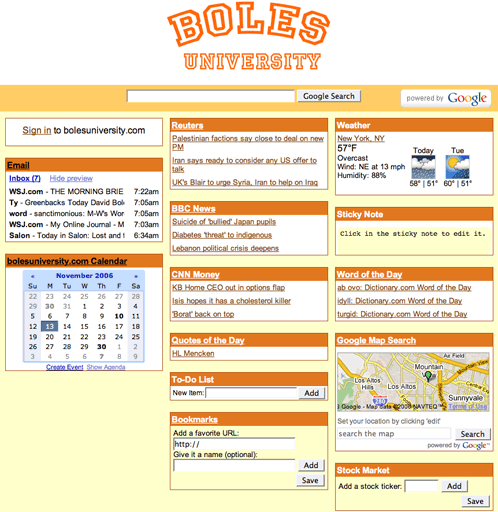
When you’re done setting up the personalized page, your users can begin their own personalization by clicking on a link in the upper left hand side of the page to add more content to their start page for ultra-personalized customization.
They can even add RSS feeds! They can also delete content you add in the default setup.

There are lots of rumors afloat that the Premium — that means you pay for it
— version of Google Apps for your Domain is coming closer to a release date.
Some think Google Docs will be added, but the biggest rumor is that the default mailbox size will jump from 2gigs to 30gigs on the Premium level. Now that’s worth money!
Wow!
Just added a custom URL for email:
http://mail.bolesuniversity.com
Coolest!
Just added a custom URL for our calendar:
http://calendar.bolesuniversity.com
The BIGGEST rumor going around is that you’ll soon be able to merge your existing Gmail account into your Google Hosted Apps account. Now that will be KILLER!
If the blog is slow today it’s because this article is getting hit so hard from so many different angles. It should calm down a bit, soon!
how to get this on my domain?
Do you have Google Apps for your domain, federika? If so, then you need to see if the ability to add the start page to your domain has been offered to you yet.
i check but do not see please to add
I heard this personalization was coming, federika. I checked my account yesterday and it was not available. I checked again this morning and BOOM! — right there — it was waiting for me to set up. Yay!
thank i will wait
Good luck! I’m sure you will be able to set it up soon.
Now that’s a start page! I like it a lot!
Thanks Janna! Are the colors too overwhelming?
Colors are bold. That’s okay. I like the other website addresses added to the site. Makes it all easier to use.
Great, thanks for the feedback!
Hi David,
Looks pretty nice.
I wonder if my account was cancelled for lack of use? I forgot to write down my password and promptly lost it somewhere in my short term memory. (I need to get a fingerprint reader that can run from a USB port so I can bring it with me to the office and also use at home).
I need to simplify my emailing since I have accounts on Yahoo, Google, and with some of my domain names … not to mention two email accounts (one internal and external) for work.
Hi Chris!
I’m happy to set up your account for you again if you wish. I run 11 email accounts out of my Boles University account — I have all my email re-direct into my BU “Google” account and then I filter them into labels for processing. You can “reply from” whatever account you wish to use.
Then Google threads all your conversations as you have them so you can always see who said what when! It is amazing and incredibly powerful.
The integrated iCal calendar beats the pants off Yahoo! You can subscribe to lots of other “Calendars” and add them as you wish. I have an NYU calendar, a Jewish calendar, a Husker football calendar… in addition to the 8 “personal” calendars I use to segregate my life. I love being able to turn off and turn on all those calendar views.
Hi David,
nice articles and web site. Any idea why I can’t see any option to add a start page to my domain. I am using the next generation control panel (where is the control panel?) but cannot find any mention of a start page. Do I first need to change the CNAME record for the option to show up?
Cheers from Australia
Scott
Hi Scott and welcome to Urban Semiotic!
I believe the reason you are unable to add a personal start page is because you are not in the USA. Some sites outside the USA are able to get the page if they signed up for their domain using the “English – United States” — or something like that — selection during initial sign up.
Unfortunately, you cannot retroactively go back and change that initial language and location setting as part of your initial setup. Once it’s set, it’s forever set for your domain even if you go back and change it now.
Don’t touch the CNAME records. That won’t help you and could likely hurt you.
I just set mine up too:
http://www.jeffwu.net/start
Does anyone know if it’s possible to remove the “powered by Google” button on the right?
Excellent look, Jeff! Very slick! Big congrats, and welcome to Urban Semiotic!
I think the Google button stays as part of the deal o being free. It is big and ugly, though, isn’t it?
😀
What is ghs.google.com means?
Hi Henry!
Welcome to Urban Semiotic!
That is just the name of the server Google uses to host your domain.
Thank you!
I got my site working: start.woodbury.edu.
Henry
Outstanding work, Henry! Congrats! Thanks for letting us know of your grand success!
Here is the correct one: http://start.woodburyuniversity.edu
Ah, thanks, Henry! I tried the first one and thought it might not have propagated yet. The second version looks great! Love your color scheme!
😀
mine is active, but no yet working.. I don’t know why.. it’s been almost an hour, but still my mail.dostscholars.org cannot be found 🙁
Welcome to Urban Semiotic, jehzlau!
I don’t see your site at all. Doing a lookup on your domain shows no such domain. When did you register your domain and who is your registrar?
i have set my mail CNAME to point to ghs.google.com but it doesn’t work. My registrar is marvinsweb.net. My site is still live if you’ll visit dostscholars.org but my subdomains won’t work, if e set my CNAME to ghs.google.com. Like my blogger. I set to point www to ghs.google.com using my domain jehzlau-concepts.com. This domain was registered in GoDaddy.com. I followed each and every step in the instructions by Google, but still, after a week, my jehzlau-concepts.com doesn’t point to jehzlau.blogspot.com so I edited the CNAME, and just re directed my domain to my blog. 🙁
Send a note to Google support, jehzlau, it sounds like this is something they need to fix on their end. Good luck!
thanks Sir David.. weeeeeeeeee!
I’m trying to personalize the first page form google apps,
my site si mail.thecolumbusschool.edu.co ( i do not use start) and i go to the site and cannot view the start page customization.
You can help me ?
I need to call mi site with start no use mail ?
thanks