It’s that time of the year again when we open our hearts to Six Apart and another major Movable Type upgrade only to once again have our love spun unrequited and our delicate hearts shattered by a reality that belies the promise.

For months I had been waiting and watching the development of MT 5.01.
I was excited to give it a try when it was released in early January.
The first thing I noticed after the upgrade is that Movable Type 5.01 is still dog slow when it comes to republishing — and I pay a lot of money for a Pair Networks private server so Movable Type can breathe and use as many resources as it needs. It now takes 44 minutes to republish this Urban Semiotic blog while under Movable Type 4.33, the job was done in under 34 minutes. Some upgrade. Ugh.
I pay Pair Networks to manage my Movable Type installations and setup and they do an outstanding job. Sometimes, though, while waiting for Pair to get back to me on an issue, I will venture over to the official Six Apart forums for Movable Type to see if anyone there has a quick fix for a nagging issue.
After upgrading to 5.01 last night, there were two pending problems. The first had to do with a wonky looking Sign In page — Pair told me to refresh the system template for the Login Page and republish all my blogs and that fixed the problem of formatting, but commenters still cannot login and we’re actively searching for a fix to that problem.
The other issue was a more serious CSS formatting problem and loss of some images that was caused by the upgrade to 5.01.
Here is my call for help posted two days ago at 4:46pm.

As of right now, I am the only one who responded to my own cry for
help — though later in the day one person did respond. I find that lack of activity curious and strange since 5.01 has been available
for a couple of weeks and usually when new software is released the online community is abuzz with action and inquiry.
The Movable Type forums are dead. There isn’t anybody there. It’s a
whispering ghost town and it makes you wonder what’s really going on
with this major upgrade.
Here’s a screenshot of the CSS/Image Woe I’m having while using Safari, iPhone Safari, Omniweb and Opera on Mac. Click on the main page for Urban Semiotic and everything is fine; but when you click through to read the whole article, the page becomes unstyled and some images go missing:

Here’s the Activity report from Safari:

I wonder if the Image problem is related to the new meme in MT
5.01 where blogs are websites and websites are blogs or blogs are inside
websites and websites contain blogs… or not.
Sound confusing? It is horribly confusing and I have no idea what Six Apart consider a blog and what they now consider a website. I don’t understand their need to so wholly confuse the concept of blog publishing. Is MT 5.01 a CMS or a blogging platform or is it now a website design tool?
I know some people have had problems trying to publish their blogs to a root URL while also publishing a website to the same root — I have no idea what that means, really — and all I did when Pair set me up was go into the Admin area and set the URL for all my blogs, republish, and hold thumbs that everything would work.
For some reason, Six Apart use “http:///” to indicate a website URL. Is that new? If it means something to you, please share the definition in the comments below. Three whacks instead of two is just plain odd and confusing to me.
It looks like there are supposed to be images of my blogs next to their description, but right now there is only a placeholder image. I don’t know why it’s that way and I have no idea how to fix it.

The Admin area has a new sidebar on the left side of the screen. I wish when you clicked on a Down Arrow to reveal a choice, that choice was remembered by the system. You spend a lot of time re-clicking on Down Arrows in 5.01 to get your work done.

I run a multi-blog setup — with symbolic links to mt-static — and under MT 4.33 I could see 10 of my 13 blogs in a single drop-down menu.
For some reason, Six Apart now limits you to only seeing half as many blogs in drop-down view. I have to click on “Select Another Blog” to see my other eight blogs and that’s just a backwards hassle.

The new backend interface for MT 5.01 is much cleaner.
It even smells fresher!

Creating new Entries, Pages and Assets is done via drop-down menu on the right side of your workspace. Clicking on the icons will Republish, View and Search your blog.
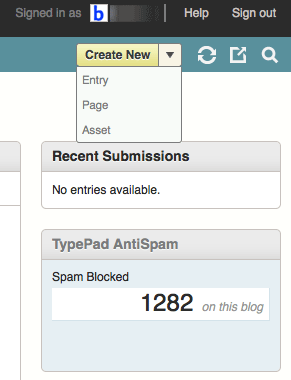
Writing articles feels the same — but I can no longer grab-and-drag my write window to make to larger to fill my screen.
That’s another, annoying, backwards change in the updated advancement of Movable Type.

The information panel on the right side of your writing workspace works the same but looks sleeker.

Movable Type 5.01 feels more like an aesthetic update to the backend Admin interface than an under-the-hood revaluing of the mechanics of making publishing faster, better and stronger.
Movable Type is still a massive bully of a resources hog, so be careful what gewgaws and fun stuff you add in the sidebar. I had to remove the MultiBlog Plugin index page update for all my blogs when a new article publishes to refresh all my RSS feeds because my server couldn’t handle the load and Apache would die a slow death. I also turned off “Recent Comments” in the sidebar to try and force some speed back into my page loads.
Another odd thing I do not like in the upgrade from 4.33 to 5.01 is that everyone who Signed In to comment on an article since we started to require Signing In before commenting, was transformed into a MT-registered user — even though we do not allow direct MT registration for users and this happened if the commenters were logging in with Google or Yahoo! or Livejournal, etc.! My “users” leapt up from 15 to over 400!
I don’t want all those people in my MT database as users when they are not writing articles and are infrequently commenting. I spent the morning deleting hundreds of users I do not want or need who were directly
registered with my blog because of the 5.01 upgrade.
As well, all my previous “Disabled” MT-registered users were suddenly re-enabled — so I had to go back and re-disable them after the 5.01 upgrade.
If you’re happy with Movable Type 4.33 — I’d stay right where you are — because I see, feel and experience zero benefit in the upgrade to 5.01. I am so grateful I have Pair Networks on my side to help me try to hammer Movable Type 5.01 into place.
EDITED TO ADD:
Whoops! I just tried to publish this article and was met with the following error message:

I have no idea what that error message means or how to fix it, so I’m off to ask Pair Networks. If you’re reading this article, you know they were able to fix it for me.
UPDATED 24 HOURS LATER:
I was unable to get his review published yesterday. Late in the day, Tim at Pair figured out what was going on with my 5.01 upgrade. MT 5.01 requires every blog to be bundled — captured, if you will — inside a website. Then you publish the blog contained in the website without publishing the website or the website will overwrite the blog.
I had to create a container “website” for all 13 blogs, and change settings and setups for each website and blog and then republish every single blog within its new identity as a website without really being a website. Confusing much?
In MT 5.01, you spend a lot of time clicking through sticky menus. In this screenshot, I had to choose the “Create a website” 13 times.

Then I had to fill out this sort of page 13 times for each new website based on an existing blog. Remember that strange “///” problem we had earlier in the review? The reason for that is found below. That is the default name given to an MT 5.01 website — at least that’s the way it was in my upgrade. I had to change that to the name of a blog and then fill out a URL and a path.

Once I created “websites” for all my blogs, I then had to “Move” each blog, one-by-one, into its new website home container. Once that was done, I had to republish each blog again and then I was finally able to post new articles and the previously mentioned CSS problems I had went away.

Requiring existing blogs to be tethered to meaningless “websites”
unforgivably punishes existing Movable Type bloggers into having to
manage a whole new publishing meme with zero added benefit and the default System view is for websites, not blogs!
It also seems 6A removed two of the most important managerial features I depended on every day to run 13 blogs:
1. They removed the overall system view of all comments across all blogs so I can directly reply, via the Admin area, to my commenters across all blogs. In 5.01 I have to switch 13 times to reply to comments in each blog. That’s an upgrade?
2. They removed the ability to see and manage all caught Spam across all blogs to check for the inevitable false-positive caught comments. Now I have to change views 13 times to check the Spam queue for each blog. Oooff.
I have absolutely no idea why these changes were made to Movable Type because I don’t see any added ease-of-use while a lot of extra, sticky, steps have been added to burden my blog publishing day. Let’s hope Six Apart listens to its power, multi-blog, users and sets things right back to the way they used to be in 4.x.
UPDATE:
I’m in the process of restoring “Recent Comments” to the sidebars of all 13 blogs to test that capability under MT 5.01.
Great review, David. It’s interesting that you mention no longer being able to stretch out the writing area as I never realized it was possible to do that in the first place! I guess I won’t miss what I never knew was there.
Ha! In 4.33, you could grab and pull the bottom of the write window and elongate the writing area. Loved it for working on large screen monitors because I could see much more of the article.
I discovered this morning that you can force the write window to widen on the sides — if you pull your browser size out sideways. It doesn’t give you much more viewing room, but the text won’t wrap as much.
UPDATE:
Recent Comments are now restored to all blogs. Let me know if you feel any slowness or strange behavior with their re-addition.
It was a tough day David, I could see that! And finally I could log in to comment….what a chaotic period it was!
My first shock was the look, next shock was the broken links, third shock was the invalid login…ufff.
Yesterday was a long day — though we’re still not done yet. Sign Ins are still majorly broken. It was fascinating how Google Chrome and Firefox overcame the CSS problems while Safari, Omniweb and Opera all choked. Which is better? To be strict and break or to be more forgiving and format?