Cloud Drive storage is big business. I’m huge into hanging all my junk in the cloud. I really like Google Drive and I also have backups to my Google Drive on SkyDrive and Amazon Cloud Drive. The Amazon Cloud Drive is a much better service today than it was a year ago. On my Mac, I can seamlessly upload all my iPhoto images with one click:
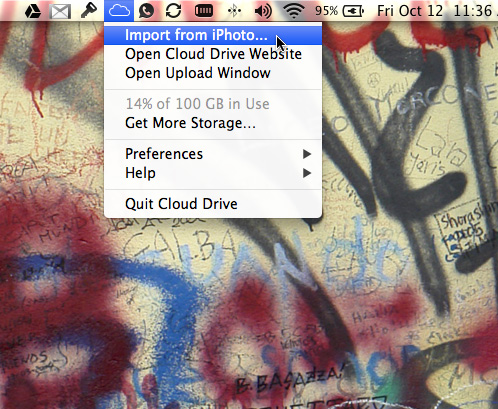
I also now have an easy way to truly drag-and-drop files and folders from my desktop to my remote Amazon Cloud Drive. The process is fast and simple and much better than what Google and Microsoft SkyDrive offer. Amazon’s upload speeds beat Google and SkyDrive by a factor of two.
I also appreciate the ability to drop a folder-within-a-folder and have the entire contents uploaded. Google Drive uploads folders as well, but SkyDrive does not allow you to drag-and-drop a folder for upload. You have to create the folder on the SkyDrive site, and then upload individual files into that folder. That wastes a lot of tech time for the trimming.

One you remotely load your files and folders from you desktop, you can login to the Amazon Cloud Drive web interface to manage the results. The online design is stark and a bit ugly — but wholly utilitarian.
The “Archived Music” folder is a new account addition — that’s where all your Amazon Cloud Player music is stored if you are on a proper storage plan that includes the music player for free. You can look in your “Archived Music” folder, but all the songs are greyed out. You have to actually go to the Cloud Player to hear the songs play. It’s nice that we finally know just where and how Amazon manages our music uploads and purchases. Amazon Cloud Player songs do not count against your purchased Amazon Cloud Storage quota.

When you upload files and folders from your desktop, Amazon will place them in an “Uploads” folder it creates on your behalf. You can interact with managing the files from the web interface. There’s no FTP allowed for the Amazon Cloud drive. You either upload your junk from the desktop App or via their online web interface.

The greatest thing about the Amazon Cloud Drive is its speed. The service is incredibly fast and responsive. Interacting with your files is a little clunky, but I think Amazon sees their Cloud Drive as more storage space than active file server. You can download your files from your Cloud Drive to your computer, but there’s lots of mouse clicking and button pushing. There’s no single place to go to download everything all at once. HTML 5 would go a long way to making the Cloud Drive friendlier.
The Amazon Cloud Drive is an excellent service with outstanding pricing. I appreciate having this cloud in my backup backyard and I plan to use it a lot as the year unfolds moving forward.
Sounds like a good service. I imagine they will make it less clunky over time!
I hope so, Gordon! This is a consumer product, though. Simple upload and storage. There’s no local folder that is watched and automatically managed by the service like there is with SkyDrive and Google Drive. You do it all online with Amazon Cloud Drive.
The screen shots you’ve provided remind me of MediaFire. Is this approximately the same concept/useage?
The interface is pretty basic and looks to sort of be the same concept as MediaFire, but without the connection to the Cloud Music Player.
Two years later and there’s still no way to mover folders around on ACD. Since it’s free, I’ve uploaded over 12,000 of my photos but they’re all lumped together in “Albums”. So I’ve gone from well managed nesting folders on my PC to a total mess with no way to move the folders themselves inside of other ones.
Excellent points! I recently moved away from Amazon Drive and I’m using iCloud Drive now — I think it’s a better and easier companion to use with Google Drive.