On Friday, I received the black version of the new kicking ASUS Eee PC 1000HE — the ultimate netbook, at a third of the price and twice the computing power, of the the awful Sony Vaio P — and the first thing I did after unboxing, and seeing the ancient Windows XP interface staring back at me, was to install my trusty beta of Windows 7 Ultimate.
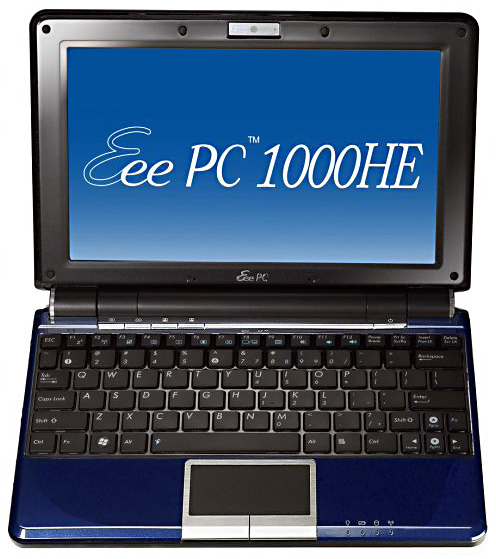
I knew Windows 7 would get along on my ASUS 1000HE because I had previously installed it on my Sony Vaio P without any trouble. I spent $20 to upgrade the base memory in the machine from 1 gig to 2 gigs.
I did a clean install, and while I lost all my ASUS-specific utilities, I’m not missing any of them because Windows 7 takes over the machine so well.
The entire install took 45 minutes on my 1000HE compared to over 2.5 hours on my Sony Vaio P.
My display, power, audio, 1.3 megapixel webcam — and everything else I’ve tried to use — are all functioning and working great under Windows 7.
I am also finally able to see the “Aero glassiness” of the Windows 7 design interface that I was unable to witness on my MacBook Pros or the Sony Vaio P. Aero is like running Mac OS X on a Windows box!
The secret in the ASUS Windows 7 get-along goodness is in the new 1.66 GHz Intel Atom N280 processor in the 1000HE. That CPU is fast and dazzling!
I was also able to seamlessly join my Apple WiFi network with my ASUS on Win 7. Under Windows XP, I was asked for my “hex key” to join the WPA2-secured network. What? Hex keys? Is this 1987? Windows 7 only wanted my password to join the network and all was instantly well in wireless land.
The keyboard on the 1000HE is excellent and surprisingly responsive and large. ASUS claims this keyboard is 92% the size of a standard notebook keyboard:

I’m not thrilled with the anti-glare coating on the 10-inch backlit screen. I prefer a glossy screen. Apple have spoiled me with their glossy de facto default on their computers. 1024×600 is plenty of screen real estate for such a small device.
The hard drive logs in at 160 gigs and there’s a single slot for an additional MultiMedia card (MMC) or a Secure Digital (SD) card. I’m supposed to have 10 gigs of secure online storage, as part of the “netbook experience,” but I can’t figure out how to find or set up that feature even though I have registered my machine online.
The battery is supposed to last for 9.5 hours, but that isn’t realistic when you run at full power and full screen brightness. I get around 4.5 hours of battery use per charge. That isn’t bad, but when the battery hits 10% and you get your first “low battery” warning, stop working immediately because you only have seconds left before Windows 7 will take over and automatically turn off your computer.
Even with that big, powerful, battery installed, the ASUS is only about 3.2 pounds and the included padded travel sleeve is a big, thoughtful, plus from ASUS.
I now have the perfect netbook for tossing in a backpack or briefcase for use around the house or on the road. I might even try to install OS X on the machine sometime just to see if I can get a dual boot machine to work. Then I’ll have two computers for the price of one.
I can’t stop raving about my new ASUS Eee PC 1000HE and being able to touch the future by using Windows 7 Ultimate as my daily, traveling, OS of choice is just another nice surprise from a machine packed with exciting, and unexpected, new features.
I’m looking forward to updating my system with Windows 7 when I can! 🙂
You haven’t installed Win 7 yet on anything, Gordon?
Do you plan to get a netbook?
I haven’t because I keep on waiting for someone to say “Hey, it’s ready now, it’s free, come and get it!”
I will get a netbook when I have the funds 🙂
There are so many rumors about Win 7, Gordon. MSFT says it will be out in a year. Computer makers say it will be on new boxes in the Fall. I tend to believe the pipeline. It’s too good, and Vista is too awful, to hold back Win 7 for another year.
I love the idea of a tag along netbook. Secure it. Use it everywhere. If you lose it, you will mourn the loss of $300 less than $3,000 for a full-blown MacBook Pro.
David,
Great review! You mentioned a couple things about the expected date for Windows 7 and I thought I’d just drop this link off: http://blogs.msdn.com/e7/archive/2009/01/30/our-next-engineering-milestone.aspx
It’s link to the Microsoft Engineering blog where they basically walk you through the pre-distribution steps Microsoft takes with their products – pretty interesting!
I look forward to reading more about your Windows 7 experience on your new 1000HE!
Cheers,
Ron Windows Outreach Team
Hi Ron!
Welcome to Urban Semiotic and thanks for posting your fine comment. Are you a paid employee of MSFT or are you one of their forum volunteers?
I wrote two books on Windows and two on Max OS X, so I know the manufacturing and testing process pretty well.
I just don’t like hearing from the channel that Win 7 will be on boxes in October and the Ballmer saying it won’t be available for another year. That’s a conflict of misinformation that hurts the consumer with confusing and wanting.
That said, I don’t understand Vista now in the context of WinXP and Win 7: Was it a bridge from FAT to NT technology or was it just a misbegotten mishmash from the start?
Win 7 is so much better than Vista and XP that waiting even a day longer than necessary for release is troublesome. We need to take a step up in hardware as a nation of mindful workers and the only way to get many people to make that push into purchase is through demanding software that requires a good and fast machine.
We’ve missed that hardware channel push by MSFT for many years now when NT died and Vista was stillborn — so let’s hope we can all get back on the same page to force some bigger innovation from Apple and from all the other companies competing for mind and money share from MSFT.
I’m back! This looks super good, David. I think I need a new look on my machine. Can I install this today? Where do I get it?
Glad to have you back, Anne! The Win 7 beta is no longer available. Perhaps they’ll do it again for the Release Candidate version. You can do an “upgrade” install of Win 7 over an existing Vista installation, but if you’re running WinXP, Win 7 will have to wipe your drive and start all over again from zero.
Hi David,
From the title of your post, I thought that you might actually be describing your process of installing windows 7 on the 1000he. Would it be asking too much for this information? I’ve had little success at locating a straightforward (and thus far, workable) guide to this process. Would love to get my beta copy onto this machine. Not a noob, but little experience at installing from a usb thumbdrive (if this was your method). Any guidance would be helpful.
Thanks,
John
Hi John —
The process was just as simple and as painless as I described in the review.
I put the Win 7 beta (Build 7000) in my USB CD/DVD player.
Windows 7 told me it would not upgrade WinXP and that it had to do a fresh install and erase everything.
I said fine.
Less than an hour later everything Win 7 was installed, updated, and up and running.
There were no issues. No problems. I have sound and great video.
I’d ditch the USB Thumbdrive and use the DVD install instead. Perhaps Win 7 needs a bootable device to do a proper install?
You also need an Ethernet connection to the internet so Win 7 can download any updates it need to propagate the install to your machine. I don’t think wireless is supported in a non-upgrade install.
None of the Function buttons work, but I don’t care about that because I can just use the Control Panel to mediate the machine. I now finally have a screaming OS on my ASUS 1000HE.
Hi David,
Thanks for the response. I’ve read other accounts of not being able to boot win7 from a usb dvd/cd drive to the 1000he. I’ll give it a shot.
John
John —
My USB CD/DVD drive is new, from Sony, model DRX-S7OU-R.
Let us know if you ever get everything installed!
Hi David,
I now have an ASUS 1000HE with Windows 7 and it is working well. My only issue is that the built in video camera is not working with Windows Messenger. How did you test that the camera was still recognized and working under Windows 7? Did you install an application that tested the camera since i dont believe Win 7 inlcudes any program to leverage the camera.
Thanks for any feedback as I would love to get the camera working.
Craig
No trouble here with the camera, Craig. Did it work before you installed Win 7? Can you install Skype and see if video is working there?
Firing up Windows Live Messenger and going into setup, the camera works fine and is identified as “USB2.0 1.3M UVC Webcam.” Are you seeing the same thing?
David,
Thanks for the tip.
Looks like I did not complete the video setup within Windows Messenger. Once I started the video setup routine, the camera was listed and I selected it. I was then able to do a video call.
Problem Fixed ! (not really a problem – user error 😉 – thanks again…
Craig
Fantastic news, Craig!
I’m so glad you have it working now.
Hi David,
I just received my 1000HE…I love it. I am failry new to this, but did manage to upgrade to 2gb memory..easy! Anyways, I think Anne, brought this up…is it possible to still put Windows 7 on Eee? Where can I get the Windows 7 DVD etc? Also…is it possible to put Windows 7 on the ‘D’ drive an and leave XP on the ‘C’ drive?
Hi Bill —
Yes, upgrading the memory on the 100HE is easy. I’m glad you gave it a go and found success!
If you don’t already have the Win 7 beta in hand, I think you’re out of luck for now. Here’s the official link:
http://www.microsoft.com/windows/windows-7/beta-download.aspx
I believe the Windows 7 install will let you choose a partition on which to install the software so you could preserve your current setup if you like.
Great review, David, I really appreciate it. I just ordered my 1000HE yesterday, and hopefully I’ll get it soon since I chose the FedEx 2-day shipping. I am now wondering if I should go with Win 7, but I have a question that you should be able to answer for me: How well does High Contrast Black mode work in Win 7? I have great difficulty being able to read things on a screen in default colors. I discovered several years ago that XP’s black mode made a difference for me, but also had some issues. So when I built my current PC a couple years ago, I jumped at the chance to go with the new Vista OS, thinking that MS surely must have worked on and improved black mode to make it better in Vista. Well, I was wrong! They didn’t do anything. It looks like they didn’t make any effort to make things easier to see for people with less-than-perfect eyesight. Instead, they just devoted all their time into making the new Vista OS look attractive and “sick”. And their cutesy sky blue color scheme is unreadable for me, using powder blue text over a white or blue background. I like how Asus didn’t go with a super-high, “sick” resolution, and wisely went with one that will leave the text at a somewhat readable default size for me. I just need contrast to be ok. It doesn’t even have to be a black background with white characters, either. It just helps if the characters pop off the screen, instead of they way they run together sometimes in the default schemes. Can you help me by checking to see how well the black mode works in Win 7 (if it even has one, maybe they just ditched it altogether in the name of “sick”ness)?
Hi Joe —
To my eye and ear, the Win 7 setup looks good for the disabled.
To get the High Contrast theme, you just go into the new Control Panel, choose “Ease of Access” and then decide how you want to start the High Contrast look. The default to start and stop High Contrast is ALT+LEFT SHIFT+PRINT SCREEN and it works great and it is bright white text on a black background.
The magnifier looks new and ClearType is a Control Panel widget of its own. You can also easily increase the overall font size to match your preference.
I have a 1000HE for about a month now (got it before it was officially out from JK in New York) I too have installed Windows 7 and yes it does work great. The question that seems to be at issue here is where to find windows 7 and the answer is no where officially. However many torrent sites have it you just have to look for it. Plus doing it this way you can get the added bonus of getting the latest copies as there have been 4 major updates since the January 10th official Beta release. The last copy release is version 7068 and is a major update. I will bet you a ton of cash Windows 7 will be out by the end of summer! Plus 7 has the best installer I have ever seen come out of Redmond!
Thanks for that info, tuckstoy — but it seems all the 7068 torrent sites have been shut down by MSFT. That was pretty fast considering it was compiled on March 27. I can’t wait to install the released version and I sure do hope it comes out this summer!
“but I can’t figure out how to find or set up that feature even though I have registered my machine online.”
It was under My Computer on XP, you need to install the Asus utilities i beleive to get it under windows 7, it acted as a harddrive so to speak under My Computer on XP.
Mathiau —
I don’t think it was ever set up on my account. I never received an ack back from Asus.
David, it is now 6 months later. How is Win 7 on your 1000he running. Any thing youi would recommend?
Thanks
Hi Craig!
I have yet to upgrade to the released version of Win 7. When I was running the beta, I had no problems and I was extremely pleased with the entire experience.
Hey. If you put Mac OS X on this netbook could you please do an IN DEPTH step by step guide on how to do it. From which thing to download, to writing it to a disk etc. PLEASE. i have this to and would LOVE to install MAC onto it 🙂
Cheers
Dan
I haven’t thought about installing Mac OS X yet, Dan — but if I do, I will certainly take your inquiry to heart!