Sometimes Comcast does the right thing. They recently upped their HDTV content and this week they released a new iOS App called — “Xfinity TV” — that lets you control your DVR and HDTV cable boxes from your iPad!

The Xfinity TV App works seamlessly with your HDTV set. Login to the App with your Comcast credentials and the App will “find” all the HD-DVR and HDTV boxes in your house.
Each HDTV you have will get a blue pop-up blurp on your TV screen indicating the name you’ve given it — or just plain “DVR” and “TV1” and “TV2” if you haven’t named your HDTV boxes yet. You can use the App to rename your cable boxes.

What I love most about this Xfinity App is that I can set it to show “HD Only” content.
Unfortunately, that setting is not remembered from session to session on the iPad, so you have to turn it on each time you want to view your TV Listings.

When you find a show that interests you, just touch it in the Listings grid and more information will be presented for action and discovery.
You can record the show or you can touch “Watch on TV” and the iPad will change the channel of your TV for you! Xfinity is your new, fantastic, remote control!
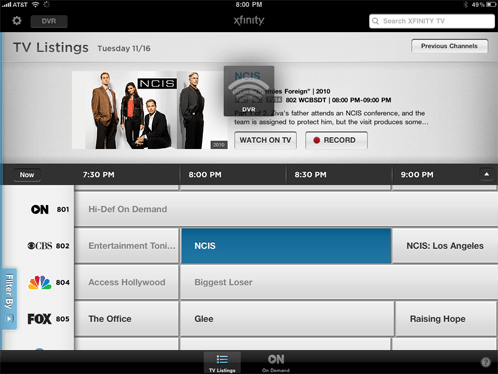
Searching for shows is also dead simple. You can use the iPad’s keyboard to actually type in search terms.
When you find a showing you like, click on the Title for more information or just touch “RECORD” and let your DVR handle the rest.

On Demand listings are also available.
You can filter the results for “HD ONLY” here, too.

The Xfinity App also works on the iPhone — but the screen is so small you really have to fight to work with the App.

The iPhone App also changes your channel when you choose to watch a particular show.

It’s so great to finally report a resounding Comcast success. Xfinity TV is a fantastical and fanciful iPad App that actually makes your life easier and more enjoyable. I highly recommend installing the Comcast Xfinity TV iPad if you live in a Comcast Digital Cable area.
I read that Time Warner is working on a similar app for the iPhone. Hope to see something from them in the future because this looks great! 🙂
That sounds great, Gordon. These sorts of Apps are the Viewing Future — and I can’t wait to see how it all falls out or comes together!
Well this sure looks handy. Is this different from the regular green Comcast app? Wonder if they will have an NBC TV app when that takeover happens.
Yes, the Xfinity App is totally different from the Comcast App. Xfinity is for controlling your cable box, the Comcast App is for managing email and voice mail and other communication preferences.
I bet there will be an NBC “App for That” when Comcast takes control of the tether.
Totally cool that Comcast is finally coming out with this. But I’ve been working with DISH Network and already have the Sling Adapter, so I’ve had this amazing technology way before Comcast decided to roll out their version of “TV Everywhere.” Just don’t forget that if you’re looking to view live TV outside of your home on your Ipad, it’s not gonna happen with Comcast! 🙂
Hi Alison —
You may not be able to watch live TV on your iPad with Comcast, but you can still watch shows and movies if you have a WiFi connection.